HOW tO Open Windows Explorer with Single Pane
HOWTO Open Windows Explorer with Single Pane
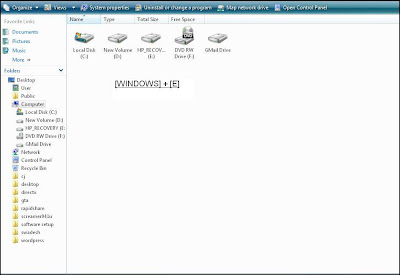
In Microsoft Windows Vista by default you have double pane window as shown in the image. But if you would like to switch back to classic Single Pane view for the Windows Explorer perform the following steps:
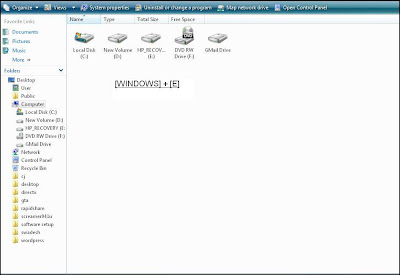
In Microsoft Windows Vista by default you have double pane window as shown in the image. But if you would like to switch back to classic Single Pane view for the Windows Explorer perform the following steps:
- Go to Start Menu -> Run
- Type regedit and press enter key
- This will open Registry Editor
- Now navigate toHKEY_CLASSES_ROOT\Folder\shell\explore\ddexec
- Double click on the (Default) and change the string to[ ViewFolder (“%1” , %I, %S) ] (including the brackets )
To revert to the double pane window, set (Default) to
[ ExploreFolder(“%1” , %I, %S) ]



